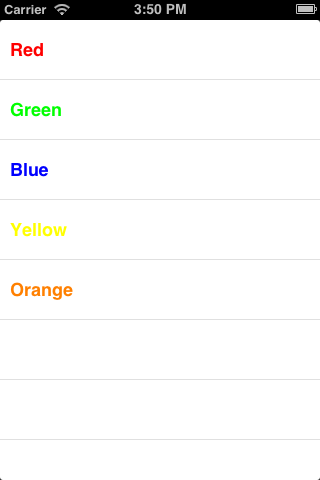在 Objective-C 裡,可以使用 NSSelectorFromString() 函式把一個 NSString 轉換成 Selector,這樣就可以在執行期才決定要傳送的訊息:
SEL aSelector = NSSelectorFromString(@"redColor"); // 把一個字串轉換成 Selector例如,有一個儲存顏色字串的 Array :
- (id)initWithNibName:(NSString *)nibNameOrNil bundle:(NSBundle *)nibBundleOrNil {
self = [super initWithNibName:nibNameOrNil bundle:nibBundleOrNil];
if (self) {
// color string array
self.items = @[@"Red", @"Green", @"Blue", @"Yellow", @"Orange"];
}
return self;
}然後在一個 TableView 裡顯示這些顏色字串與顏色:
#pragma mark - UITableView Data Source
- (NSInteger)numberOfSectionsInTableView:(UITableView *)tableView {
return 1;
}
- (NSInteger)tableView:(UITableView *)tableView numberOfRowsInSection:(NSInteger)section {
return _items.count;
}
- (UITableViewCell *)tableView:(UITableView *)tableView cellForRowAtIndexPath:(NSIndexPath *)indexPath {
static NSString *CellIdentifier = @"Cell";
UITableViewCell *cell = [tableView dequeueReusableCellWithIdentifier:CellIdentifier];
if (cell == nil) {
cell = [[UITableViewCell alloc] initWithStyle:UITableViewCellStyleSubtitle reuseIdentifier:CellIdentifier];
}
// 利用字串產生 Selector
SEL colorMethod = NSSelectorFromString([NSString stringWithFormat:@"%@Color", [_items[indexPath.row] lowercaseString]]);
if ([UIColor respondsToSelector:colorMethod]) {
// 發送訊息
cell.textLabel.textColor = [UIColor performSelector:colorMethod];
}
cell.textLabel.text = _items[indexPath.row];
cell.selectionStyle = UITableViewCellSelectionStyleNone;
return cell;
}執行結果會像這樣: